Creating Treasuries on Etsy
By Janet, PengyPatterns
I love making treasuries. I think of it as kind of a social media window shopping. It is so much fun creating a theme and searching for the best items to feature. I also can't help getting a kick reading the comments and seeing how many views, clicks, and admirers it gets. With any luck, it will help the sales of featured sellers.
A treasury is a picture list of up to 16 items for sale on Etsy organized in an on-line collection. Clicking on any image in a treasury will take you directly to the item listing. That makes these a fun way to promote items you love. Etsy members can
favorite the treasury, any of the items, and leave comments. There are also links to share the treasury on Facebook, twitter and Pinterest.
 |
| Click HERE to view the Treasury! |
These items have a common theme that will be reflected in the title. The Etsy member who creates the treasury is know as the curator. Any Etsy member can create as many treasuries as they like. You can keep it private for your eyes only, or make it public so anyone on Etsy can see it.
To create you own treasury, go to Etsy's main page, scroll down to More Ways to Shop and click on Treasury. On the right under curator tools, click Create A List.You will find yourself on this page www.etsy.com/treasury/new I would leave it set on draft until you are ready to publish it.
Fill in the title of your treasury and a short description. Open another browser window to search for Etsy items you want to include. Cut and paste the URL of those items into the box that says listing URL and click OK. Continue until done. Items can be rearranged in any order you would like. Once you are happy with it, set the privacy back to everyone, and hit the save button at the bottom of the treasury. You are now online and ready to share your treasury with the world.
A few suggested guidelines:
Create interesting topics and titles
Don't include your own items
No more than one item per shop
Pick items with the best pictures
As I am writing this, I am going to create a new treasury. This treasury will feature patterns from the Pattern Patter Team.
Treasuries 101 using Treasury Box
1.If you use Google Chrome as your browser, make it easy by installing Treasury box
brittanysbest.com/treasurybox-chrome-extension/
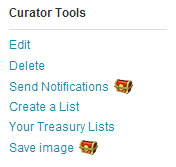 |
| (Image From Brittany's Best Blog) |
2. Pick a topic. I often pick an item similar to what I sell in my shop. Today I am going to choose vintage pants patterns sold by the Pattern Patter Team
3. Try a search like this Pants Patterns Pattern Patter Team
I came up with 2775 items. You may want to add something like decade searches.
Pants Patterns Pattern Patter Team 1940s (54 items)
Pants Patterns Pattern Patter Team 40s (31 items)
You could pick 16 from there, or I sometimes like to pick four from each decade. Within that search I sometime sort by most recent first to get the newly listed items.
Pants Patterns Pattern Patter Team 1950s (61 items) 50s (37 items)
Pants Patterns Pattern Patter Team 1960s (233 items) 60s (171 items)
Pants Patterns Pattern Patter Team 1970s (823 items) 70s (571 items)
4. Click on the treasury icon in the upper right hand corner of the picture to add to your treasury. I try to pick the most visually interesting pictures. You want to avoid duplicate shops. Treasury box will show you when you have a duplicate, or you just have to look at all the names in your treasury to check for duplicates.
6. Then I rearrange the items a few times until I like how they look.
7. Add tags - Make sure that you add your team tag if it's a Team Treasury! Need Tag Ideas? On the Treasury page there is a list of trending tags (see page sidebar)
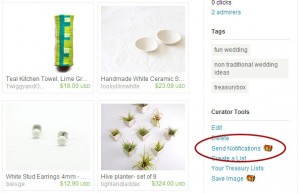 |
| (Image from Brittany's Best Blog) |
8. When you like how it looks hit the save button in the lower left corner
9. I like to contact the people in the treasury using treasury box.
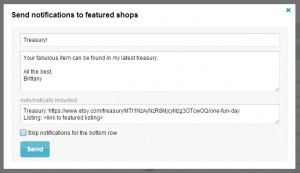 |
| (Image from Brittany's Best Blog) |
10. Go ahead and favorite all in your treasury and post on the Pattern Patter Team treasuries discussion so other team members know about it.
This does limit my searches to team members who use Pattern Patter Team as a tag in their listings. It save time going to one shop at a time. I did similar searches before I installed Treasury Box, but I find that it speeds up the process. Easier than copy and pasting links.

Thank you for the tutorial, I love the treasury box app and your article makes it that much more simple to use.
ReplyDeleteGreat blog post! I will be reading and taking to hear all of these blog posts.
ReplyDeleteSuper effort makes for super results! Terrific guidance, Janet!
ReplyDelete